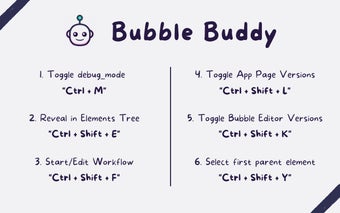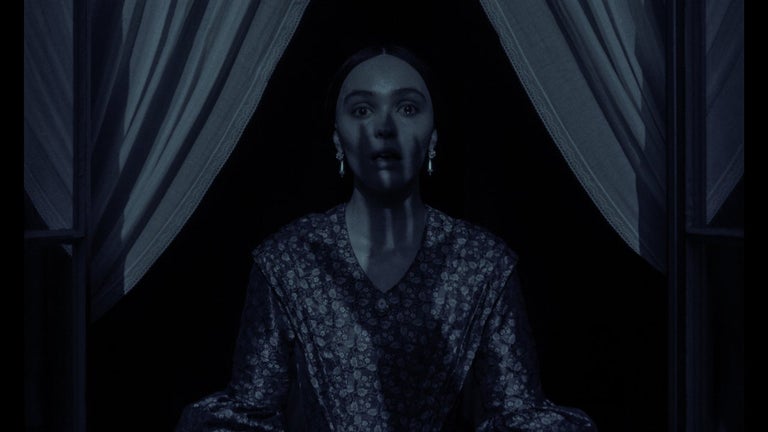Bubble Buddy: A Convenient Chrome Add-on for Quick Workflow Editing
Bubble Buddy is a handy Chrome add-on designed to streamline your workflow editing experience. Developed by Shankar Prasad, this free browser extension offers a range of keyboard shortcuts that allow you to toggle debug mode, reveal elements in the Elements tree, start or edit workflows, and switch between live and test versions of your Bubble Editor and app pages.
With Bubble Buddy, you can effortlessly make the desired changes using six simple keyboard shortcuts. To add or remove "debug_mode" to the page URL, simply press "Ctrl + M" or click on the Bubble Buddy extension icon. To reveal an element in the Elements tree, select the element and use "Ctrl + Shift + E". Similarly, to start or edit a workflow on an element, select the element and press "Ctrl + Shift + F".
Additionally, Bubble Buddy enables you to switch between live and test versions of your app pages with the "Ctrl + Shift + L" shortcut, and switch between live and development versions of your Bubble Editor using "Ctrl + Shift + K". To select the first parent of an element, select the element and use "Ctrl + Shift + Y".
The latest updates in version 1.5 include the addition of a shortcut to select the first parent of an element. Previous versions, such as version 1.4, introduced hover effects on App data rows, File Manager table rows, and Style Variables as suggested by users. Version 1.3 implemented hover effects on Data fields and Option Sets, based on user feedback.
Bubble Buddy is a useful tool for Bubble developers who want to optimize their workflow editing process. Try it out and enhance your productivity today!
From Shankar Prasad